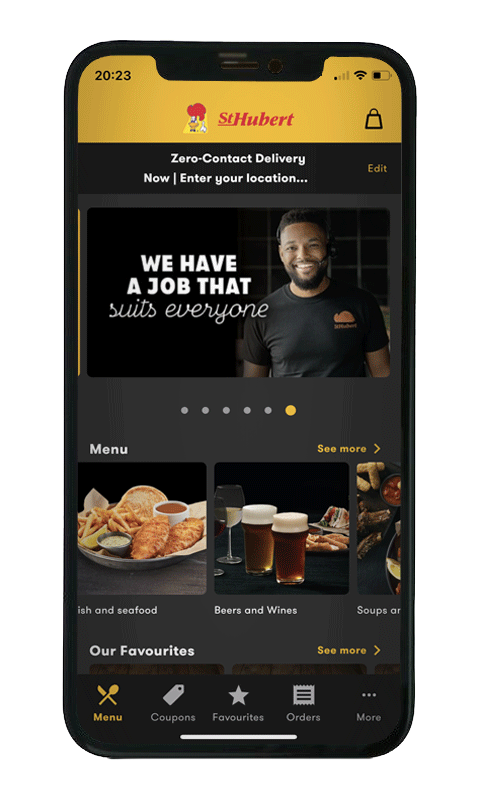Coupons
Looking for coupons, promotions and exclusive offers?
Get 4 free chicken wings by signing up to our newsletter today and catch the latest coupons, promotions and contests.
FAQ
On the St-Hubert mobile app
- Get the St-Hubert app via the App Store or Google Play.
- Open the app.
- Log in or create an account.
- Enter your order information (type of order + pick-up or delivery address).
- Open the Coupons section in the app.
- Click on a coupon for more information, then click “Use coupon” to apply it to your order.
- Add the products you want to order to your cart and complete the order. The coupon is added automatically. You will see it on the summary page before payment (if applicable).
On the online order site
Please note that the Coupons section is also available on our order.st-hubert.com website. Follow the same steps and save with our coupons!
In your cart, click “+Add Coupon,” then enter your coupon or promo code. On printed coupons, it is an alphanumeric code located on the front.
In the St-Hubert mobile app, you can save coupons and promo codes in your profile for later use.
You can add them under the Coupons tabs or at the top of the full menu page (list of menu categories).
- Click “Add Coupon Code” and enter your promo code.
- In the window that appears onscreen, click “Later.”
Please review coupon terms and conditions to make sure it is valid (eligibility dates, if it can be combined with another promotion, etc.).
Coupon codes can only be used once and the system will detect if you have already used them. If you have trouble entering your code, please contact customer service at 1-866-784-8211.
.png)